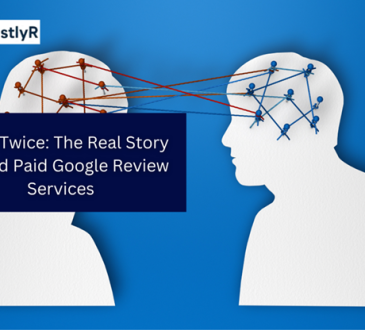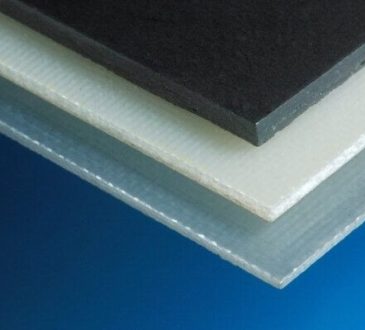The idea of a smart home is exciting. Imagine walking into your living room and having Alexa play your favorite playlist, your Smart TV queued up with the latest Netflix series, and your WiFi running smoothly. But as convenient as these devices are, issues can arise, from WiFi dropouts and buffering on Smart TVs to an unresponsive Alexa. These problems can turn your seamless experience into a frustrating one.
Whether you are dealing with a stubborn connection problem or trying to integrate new devices into your setup, knowing how to handle these challenges can save time and stress. In this guide, we will explore practical tips suggested by smart home & new device setup services that focus on fixing common Smart TV, WiFi, and Alexa issues, ensuring your home technology works exactly as it should. These tips are especially useful for homeowners across Wellington and nearby areas, where on-demand new device setup services are becoming increasingly popular.
Understanding the Importance of a Proper Smart Home Setup
A smart home setup is not just about plugging in your devices and hoping they work. It is about creating a well-connected system where devices work together seamlessly. If WiFi fails, the whole system can be affected. For example, Alexa may not respond to commands, your Smart TV might struggle to stream Netflix, and your security cameras may go offline.
When done correctly, a proper smart home setup will:
- Provide stable connections across devices
- Reduce downtime caused by configuration errors
- Ensure all devices are integrated and optimised for performance
- Make troubleshooting simpler when issues do arise
This is why many homeowners in Wellington are now turning to professional services for smart device setup, especially when combining multiple gadgets such as TVs, routers, streaming devices, and smart speakers.
Common Smart TV Issues and How to Fix Them
Your Smart TV is often the centerpiece of your home entertainment, but it is also one of the most common sources of tech frustration. From connectivity problems to app glitches, the issues can be varied.
Connectivity Problems
If your Smart TV keeps buffering while streaming Netflix or drops its WiFi connection, the root cause is often either weak signal strength or outdated firmware. To fix this:
- Check your WiFi signal strength in the TV’s settings menu. If the signal is weak, consider moving your router closer or using a WiFi extender.
- Update your TV’s firmware. Many Smart TVs receive periodic updates that improve compatibility and performance.
- If your TV supports a wired connection, try connecting it directly to the router via Ethernet for a more stable connection.
App Crashes and Freezing
If your Netflix, Prime Video, or Disney+ apps crash or freeze:
- Clear the cache for the app in your TV’s settings menu.
- Sign out and sign back in to refresh the connection.
- Reinstall the app if problems persist.
A proper smart home setup ensures that Smart TVs are configured correctly from day one, reducing the risk of these performance issues.
Fixing WiFi Issues for a Stable Smart Home
WiFi is the backbone of your smart home. Without it, Alexa cannot respond, your Smart TV cannot stream, and your security cameras cannot send alerts. In many Wellington homes, multiple devices share the same network, ensuring a strong and stable WiFi setup is essential.
1. Improve Router Placement
Place your WiFi router in a central location with minimal interference from walls, metal surfaces, or large appliances. Avoid keeping it inside cabinets or behind the TV.
2. Upgrade Your Equipment
If you have multiple smart devices, your old router might struggle to handle the load. Upgrading to a dual-band or mesh WiFi system can significantly improve performance across your home.
3. Manage Bandwidth
Devices like Smart TVs can consume large amounts of bandwidth when streaming. If other devices experience slowdowns, consider prioritizing bandwidth in your router’s settings or scheduling high-data tasks during off-peak hours.
A professional new device setup service can optimise your WiFi configuration to support multiple devices without lag or dropouts.
Alexa Issues and How to Resolve Them
Alexa has become a popular smart home assistant in Wellington, but even the most advanced devices have occasional hiccups.
Alexa Not Responding
- If Alexa does not respond to commands:
- Check if the device is connected to WiFi
- Restart both your Alexa device and your router.
- Make sure Alexa’s microphone is not muted (look for the red light indicator).
Problems with Skills and Integrations
Sometimes Alexa skills, such as controlling smart lights or thermostats, stop working. To fix this:
- Disable and re-enable the skill in the Alexa app.
- Update the firmware for the connected smart device.
- Re-link the device with your Alexa account.
A well-executed smart home installation ensures Alexa is integrated with your Smart TV, WiFi, and other devices right from the start, reducing the chance of such issues.
Significance of Professional Smart Home & New Device Setup
While many homeowners attempt a DIY approach, the complexity of connecting multiple devices can lead to small configuration errors that cause ongoing problems. This is where professional smart home integration & new device setup services in Wellington are especially valuable.
A trained technician will:
- Install and configure your devices correctly
- Ensure firmware and software are up to date
- Integrate smart devices like Alexa, Smart TVs, streaming services, and cameras into one unified system
- Optimise WiFi coverage for your specific home layout
Provide a quick walkthrough so you understand how to operate and troubleshoot your devices
With professional help, your smart home not only works better from day one but also requires less troubleshooting in the future.
Maintaining Your Smart Home Devices for Long-Term Performance
Installing and integrating smart home devices is not a one-time job. To keep everything running smoothly, regular maintenance is essential.
1. Keep Software Updated
All smart devices receive occasional updates. Keeping firmware and apps current ensures compatibility with other devices and security against online threats.
2. Monitor Network Health
Use your router’s app or web interface to monitor device connections. This helps identify which devices are using the most bandwidth or causing interference.
3. Backup Your Data
If you use laptops or other devices as part of your home network, ensure your data is backed up regularly, especially before making system changes or adding new devices.
Why Wellington Residents Prefer On-site New Device Setup
One key reason homeowners in Wellington choose on-site services is convenience. Instead of moving devices to a store or figuring out instructions on your own, a technician visits your location and sets up everything right there. This approach also ensures the setup is tailored to your home’s unique network environment.
From resolving Smart TV streaming issues to ensuring Alexa works seamlessly with every smart device in your home, onsite services provide a comprehensive solution. This is especially helpful when setting up multiple devices at once, as it avoids compatibility problems and configuration errors.
Enjoying a Hassle-Free Smart Home Experience
A reliable smart home setup can transform the way you interact with technology at home. From streaming your favorite shows on a Smart TV without constant buffering to maintaining strong WiFi signals in every room and having Alexa respond promptly, the right setup makes all the difference.
In Wellington and nearby areas, Tech On Road provides professional on-site new device setup that helps homeowners achieve this. Their technicians handle installation, configuration, and integration of smart devices, ensuring everything works seamlessly from day one. They can connect Smart TVs, optimise WiFi networks, set up Alexa, and integrate streaming services or security devices — all in a single visit. With this expertise, homeowners can avoid the trial-and-error phase and enjoy a hassle-free smart home experience.